Configure Push-Notification for Android channel
Learn how to configure push notifications for the Android channel.
Configure Push-Notification channel for Android
In the pop-up that appears, you'll see both FCM and HMS configurations. You can configure either one or both.
FCM based Push Notification
For more information on obtaining the Firebase Service Account JSON, please refer to the "Setup Firebase Cloud Messaging Project" guide.
- Select "Firebase Service Account JSON based authentication" as the authentication type.
- Click on "Choose file" and upload the JSON file downloaded from the Firebase Project.
- Click on "Save".
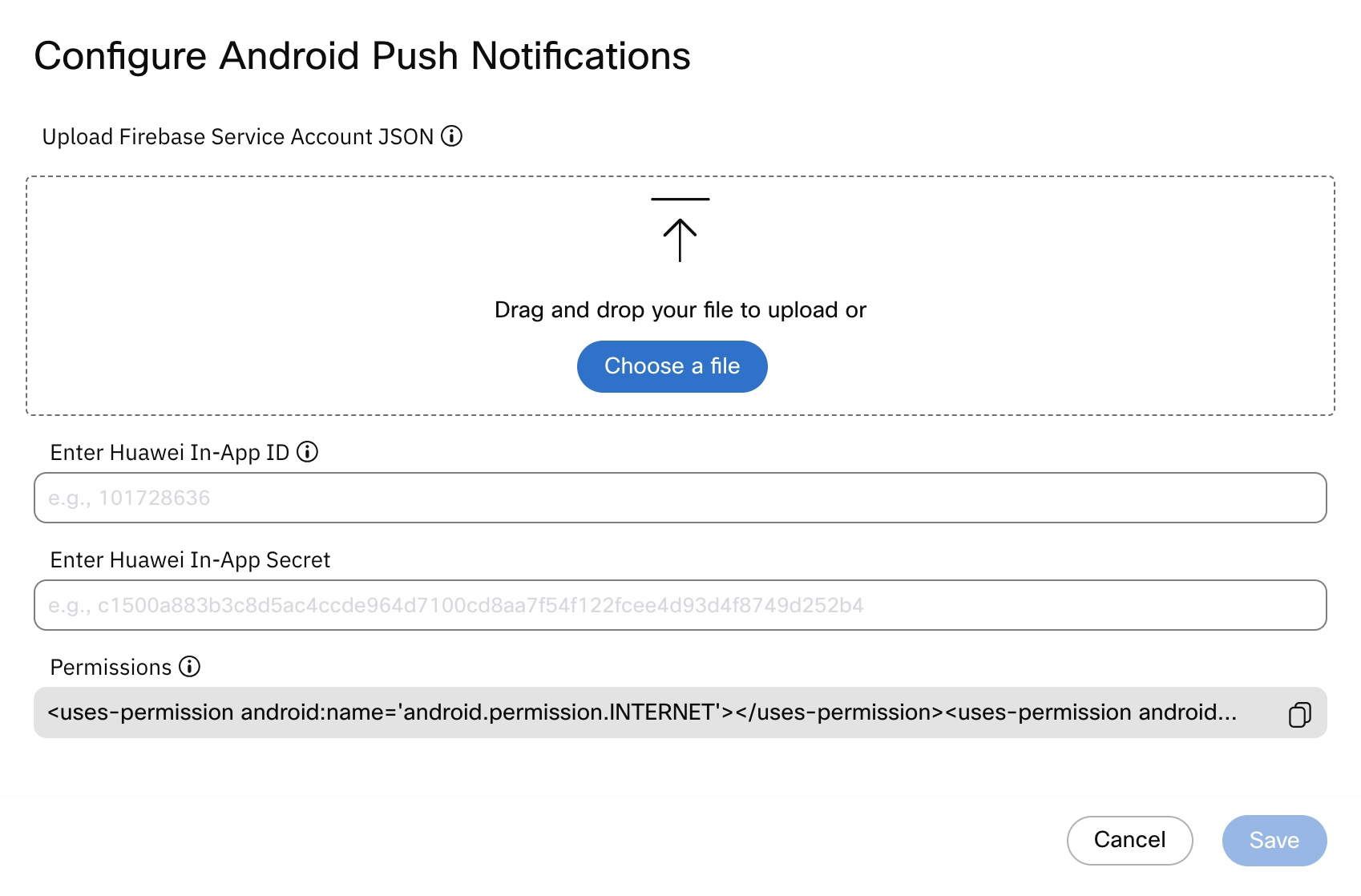
HMS based Push Notification
For more information on obtaining the Huawei App ID and Huawei App Secret, please refer to the "Set-up Huawei Mobile Services" guide.
- Enter the Huawei In-App ID and Huawei In-App Secret.
- Click on "Save".
Updated about 1 month ago
